All Clearings are Activated and Protected
“Be in the now.” – Ron Amitron
| Saturday February 14, 2026 | Fact: Source energy never created darkness. | Website Questions? Contact us |
Online & Active 24/7!


Introduction
» Home
» Ron Amitron
» Jesus Foretold the Coming of Ron
» Healing Testimonials | Submit One
Morgellons Recovery Reported
» Contact us
Creation Lightship Info
» Ascension
» Creation Lightship
» Creation Diagram
» Pure Divine Energies
» Questions and Answers
» Healing Session Procedures
» Other Info
» ... Light vs. Darkness
» ... Event Timeline
» ... Hidden Media Info
» ... Alien Definitions Intro
» ... Special Forces Report
Online Healings, Active 24/7!
» All Our Online Healings!
» Healing Testimonials | Submit One
Morgellons Recovery Reported
» Gift Certificates
» Emergency Healings
» Be Here in the NOW! ~ free
» Emergency Healing ~ free
» Bites/Stings Healing
» Female Healings
» Abortion Clearing
Includes: Miscarriages & Stillbirths
» Light Infusion Healings
» Alien Oxygen Code Removal

» Body System Rejuvenation
» Circulatory System Clearing
Includes: Muscle, Nervous,
Lymph, & Bone/Skeletal Systems
» Harmonic Frequency Healing
» Psychic Billboard Clearing
» Soul Family Disconnection Clearing
» Space Clearing
» Invisible Body Clearings
» Magnetic and Twisted Body Alignment
Includes: Upside Down Alignment
» Matrix Cording Removals
» Media/News/Event Trauma Removal
» Self Empowerment Healings
» **Self Empowerment Now**
» Seven Generation Healings
» Seven Generation Healings
» Light Being Healings
» Male Light Being
» Female Light Being
» Non-Gender Light Being
» Alien Attack Removals
» Alien Definitions (quick intro)
» Satellite Timeline Crash

» Gray Skies Timeline Crash

» Black Mist fog

» Green Mist & Goo

» Death Blue Ray

» Alien Head Connection Re.

» Alien Abductions Removal
Alien Mind Control Removal
Parasitic Life Form Removal
Alien & Web Attack Removal
» Crown Chakra Cording Disconnection
» Energetic Slime Body Coat Removal
» Poisons, Wastes & Carcass Removal
» Energetic Web Coat Removal
Includes: Oxygen Infusion
» Alien Barcode Removals
» 2000 Year Dark Barcode Re.

» Alien Tracking Barcode Re.

» Abduction Barcode Removal
» Ascensiondb Barcode Removal
» Blood Barcodes Removal
» Death Barcodes Removal
Includes: Stress Barcode
» Mind Matrix Barcodes Removal
» Natal Barcode Removal
» Spirit Barcode Removal
Planet/Star Attack Removals
» Planet/Star Cording Removal
Includes: Moons, Vortexes,
Stargates, Portals, &
Asteroids/Comets
» Personal Divine Activations
» Personal Water Activation
» Personal Object Activation
»
Radio Shows & Audio
» BBS Radio | Archives
»
» CTR Radio Archives
» TME Radio Archives
» Ask1 Radio Archives
» PFR Radio Archives
» Questions and Answers Archives
» Other Audio Archives
Videos & Pictures
» Videos
» Photos | Collages
Networking & Sharing
» Donate
» Banners
Miscellaneous
» Translate Our Website
» Disclaimer & Privacy
Website Visitors

|
|||||||||||||||||

|
|||||||||||||||||
|
|||||||||||||||||
|
|
||
 archives |
 archives |
|

|

|
|
Questions and Answers
Document
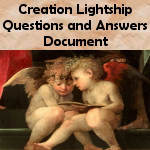
and listen to our Q&A calls.
Donate
Videos

For more videos, click here.
Quotes
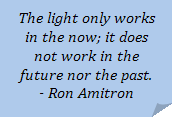
Testimonials
| I felt so relaxed that every cell in my body was able to unwind and become "one" with me on the spaceship. My wife of 18 years, C., was healed spontaneously. Her chiropractor called after the session, ironically to ask how she was. I told him what happened and he may want a session as well. ~ R.J. Ph.D. (East Point, Georgia) |
Collages

For more collages, click here.
Copyright © 2005–2026 https://www.creationlightship.com/. All rights reserved.
This page was last updated on: October 04, 2024 at 08:07 pm (UTC)
Our website is best viewed using the following display resolution: 1280 by 720 pixels, or higher
